Best Practices for Mobile UI/UX Design
Learn the essential best practices for creating intuitive, engaging, and accessible mobile user interfaces that delight users.
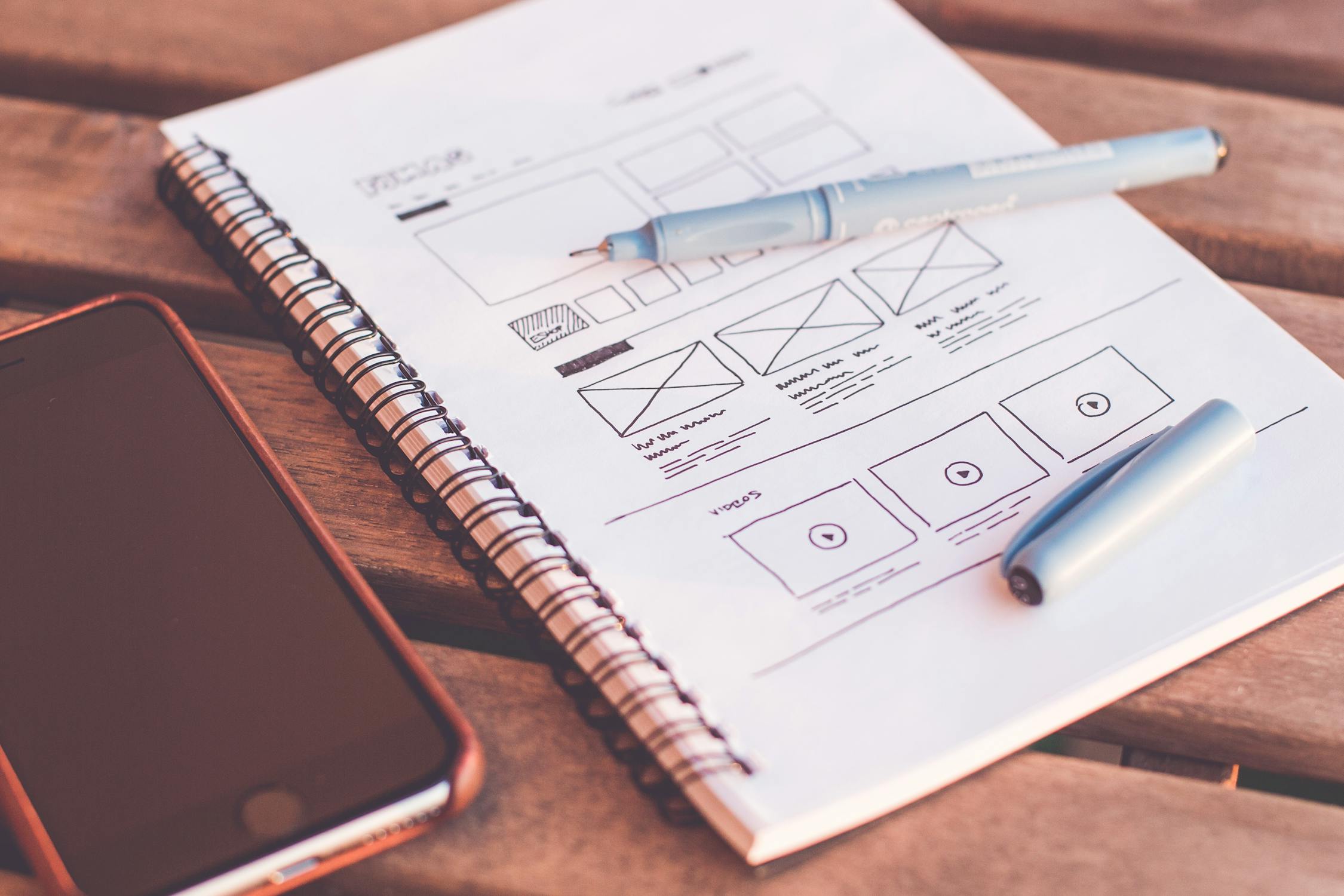
Best Practices for Mobile UI/UX Design
Creating an effective mobile user experience requires careful attention to design principles specific to mobile devices. Here are some essential best practices to consider.
1. Design for Thumbs
Most users interact with their mobile devices using their thumbs. Place important UI elements within easy reach:
- Position key actions at the bottom of the screen
- Avoid placing critical controls in corners or the top of the screen
- Use bottom navigation patterns for main app functions
2. Minimize User Input
Typing on mobile devices can be frustrating. Minimize the amount of typing required:
- Use auto-complete features
- Implement scan/photo options where appropriate
- Provide dropdown selections instead of free text
- Remember user preferences and previous entries
3. Optimize for Speed
Mobile users expect fast experiences:
- Minimize images and asset sizes
- Implement progressive loading
- Use skeleton screens while content loads
- Cache data where appropriate
4. Make Touch Targets Appropriately Sized
Ensure touch targets are large enough to tap accurately:
- Buttons should be at least 44×44 pixels
- Leave sufficient space between interactive elements
- Provide visual feedback on touch
5. Design for Different Screen Sizes
Create responsive layouts that work well across device sizes:
- Test on multiple devices
- Use relative sizing instead of fixed pixels
- Consider both portrait and landscape orientations
Conclusion
Following these best practices will help you create mobile app experiences that are intuitive, accessible, and delightful to use. Remember that the best designs are often invisible to the user, allowing them to accomplish their goals without thinking about the interface.

